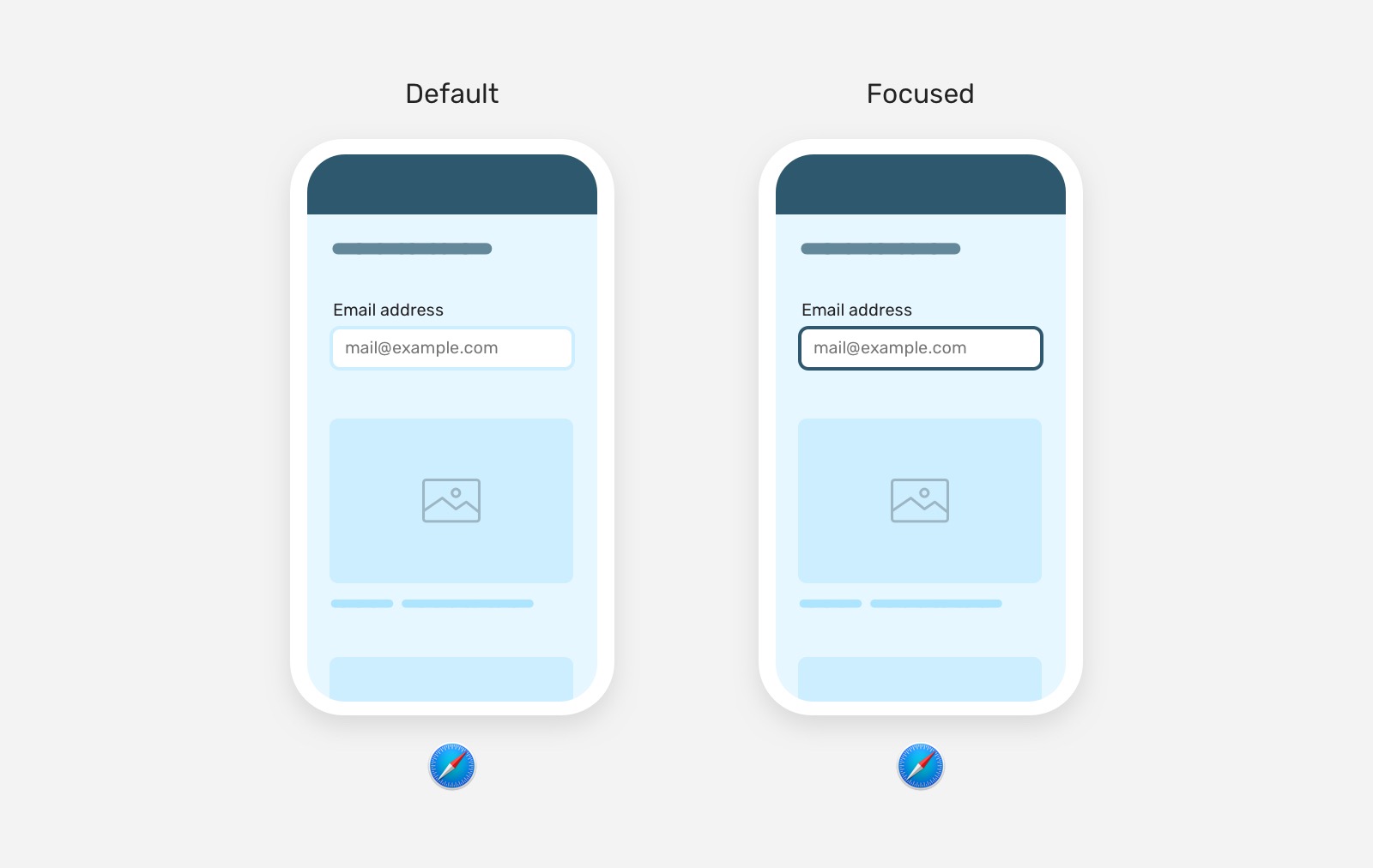Input Zoom On iOS Safari
Input Zoom On iOS Safari
In iOS Safari, when we focus on an input element to input, the entire webpage will zoom by default. This is the default behavior of Safari. Although the input input box can allow users to see larger text when typing, however, when the input element is no longer focused and the input box is left, the entire webpage will not be zoomed back, which is very annoying.
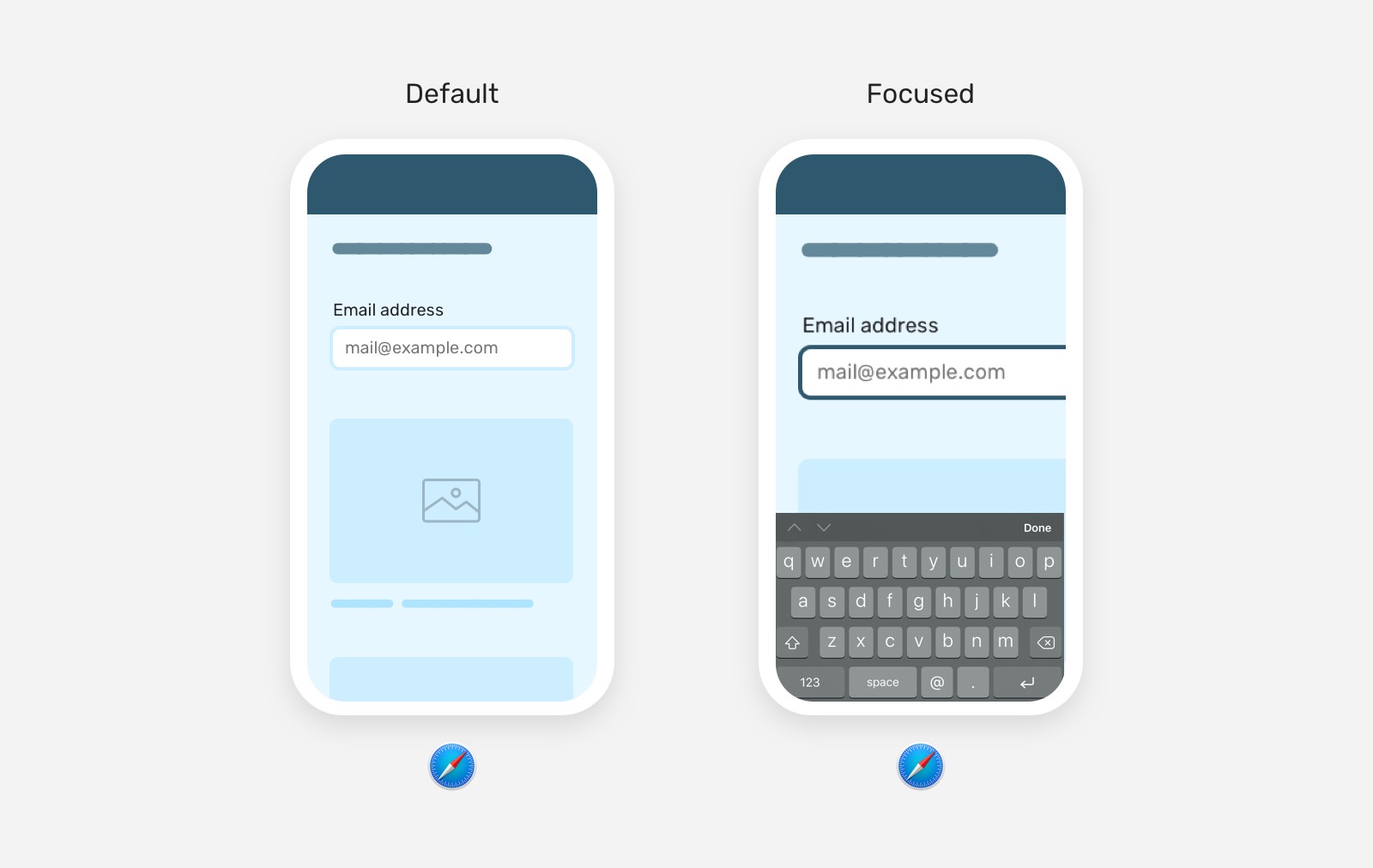
The solution is simple, just add the font-size attribute to the input element.
input {
font-size: 16px;
}